User Guide

This section provides you with useful information for the following:
1. Measuring the size of your watch strap
2. First-time exchange of a watch 3. Changing Belgarde ClickStrap
General
Belgarde ClickStrap are engineered to fit any watch that uses straight (not curved) industry standard spring bars of up to 1.5 mm in diameter for the attachment of watch straps. Larger diameter spring bars as used on certain luxury watches and all brand-specific, proprietary strap attachment mechanisms are not supported.
For best fit we recommend to exchange existing spring bars with the ones supplied with Belgarde ClickStrap.
There are two different occasions to consider: the first-time change and all subsequent ones.
First-time – Last Removal of an Old Strap:
For the first-time change from your existing watch strap you have two options: go to one of your local watch makers and have them remove the existing strap and install the new spring bars or if you are mechanically inclined, do it yourself. The latter requires some preparation and careful attention as you are dealing with very tiny parts that are also spring loaded and so can easily fly off, not easily found again.
Do-It-Yourself using the spring bar tool
Preparations: You will need a soft cloth, a spring bar tool, your new Belgarde ClickStrap and the new spring bars.
| Please wear protective goggles as spring bars can easily fly off and damage your eyes. Handle the spring bar tool carefully as its ends are small, sharp and can easily puncture your skin if not handled properly. |
Work patiently and never apply excessive force – all parts are built to fit together easily!
But we're here to help, and with our guide, we're sure you can do it yourself no problem! Besides, using ClickStraps means that you'll never to go through this ordeal ever again.
| 1. | Place the watch face-down onto a soft cloth so that the straps run from left to right. This will make it easier to hold on to the watch without damaging it. |
| 2. | Use a spring bar tool and gently insert it into the gap formed between the side of your strap and the horns of the watch case. Work gently, leaning the tool onto the strap and not onto the horns to prevent scratches. |
| 3. | Once the spring bar tools rests firmly against the spring bar, keep it in position and apply pressure away from the horns towards the strap; it may take a few attempts but eventually it will disengage the spring bar and the strap can be removed from the watch case. Repeat the same on the other strap tab. |
| 4. | Replace the spring bars and install the new ones supplied with your Belgarde ClickStrap: |
| 5. | To do so, insert one end of a new spring bar into the pin hole in the horn of the watch case that is closer to you. This prevents you from getting hurt should you lose grip and the spring bar fly off, away from you. |
| 6. | Using the spring bar tool, compress the spring loaded tip of the yet free end and gently nudge it into the pin hole of the opposing horn of the watch case. Repeat steps 4 to 6 on the other side of the watch case. |
| 7. | You are now ready to install the Belgarde ClickStrap and from now on you will never again have to worry about the spring bars. |
We're in the process of making instructional videos and images to help you along. In the meantime, this is a very helpful page that you could refer to as well (just steps 1 to 3).
Installing your Belgarde ClickStrap:
Preparations: You will need only your new Belgarde ClickStrap
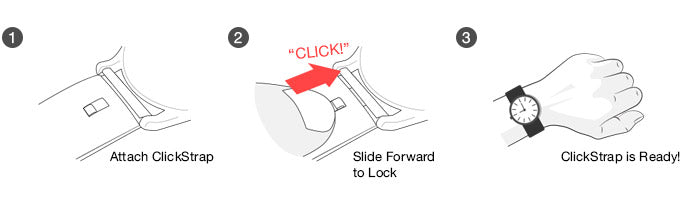

| 1. | Look at the liner-side of your Belgarde ClickStrap: you will see a slit at the front end of the strap; this is where the spring bar will be inserted into the built-in hook. Just below you will see a centrally located metal switch. |
| 2. | Gently push onto it (as compressing the strap between your thumb and index finger) and gently pull it back, away from the hook described in step 1. This unlocks the ClickStrap mechanism. |
| 3. | Place the watch with the spring bar over the slit in the ClickStraps and let the spring bar engage with the hook. Sometimes you may have to tilt the ClickStrap to clear an overhanging watch case for proper strap engagement. |
| 4. | Once the spring bar is inserted into the ClickStrap, gently slide the switch forward until you hear a distinct “click”. This means that the Belgarde ClickStrap is now securely locked onto the watch case. |
| 5. | Repeat steps 2 to 4 on the other side of the watch case. |
You are now ready to swap straps tool-free, anytime and in seconds.
Getting the right ClickStrap for your Watch Strap
The width of the required watch strap is determined by the distance between the horns of your timepiece. It is measured in the metric system expressed in millimeters (mm). Typical sizes are 18, 20 and 22 mm (or approximately 7/10th, 8/10th and 9/10th of an inch).
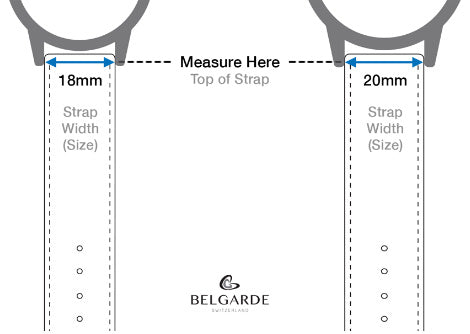
Our current product range comes in 18, 20 and 22mm widths, with more sizes being added soon.
